Module 4: Lesson 1-The CORC Stages: Topic 2-Stage 2
We'll now continue with Stage 2, but the other Stages can be accessed via the CBT Navigation
(listed to the left).
After CCORP has closed Stage 1 in CORC and the program is ready to allow hospitals to make 'adjustments'
to their data during a 21-day 'clean-up' period, CCORP will open
Stage 2 in CORC.
When Stage 2 is opened in CORC, a
Statewide Data Quality Report is automatically created. This
report compares an individual hospital's DQR information to a Statewide
average, data element by data
element. An example of how to access the Statewide DQR from the CORC Submission site is provided in the image
below:
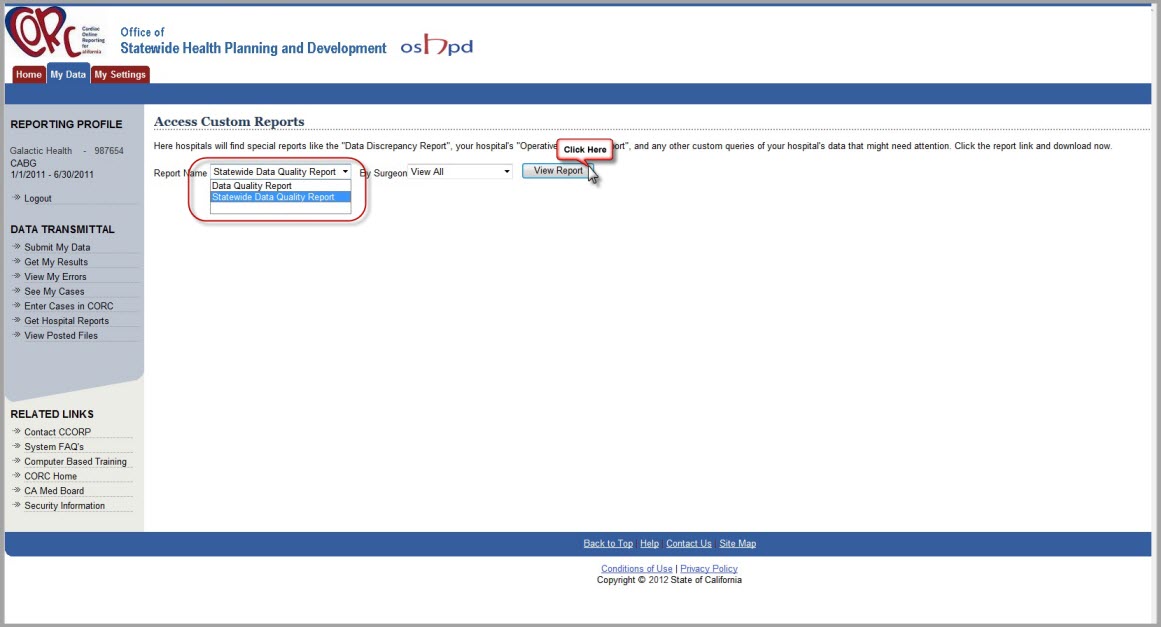
A sample of what the Statewide DQR looks like is shown in the sample below:
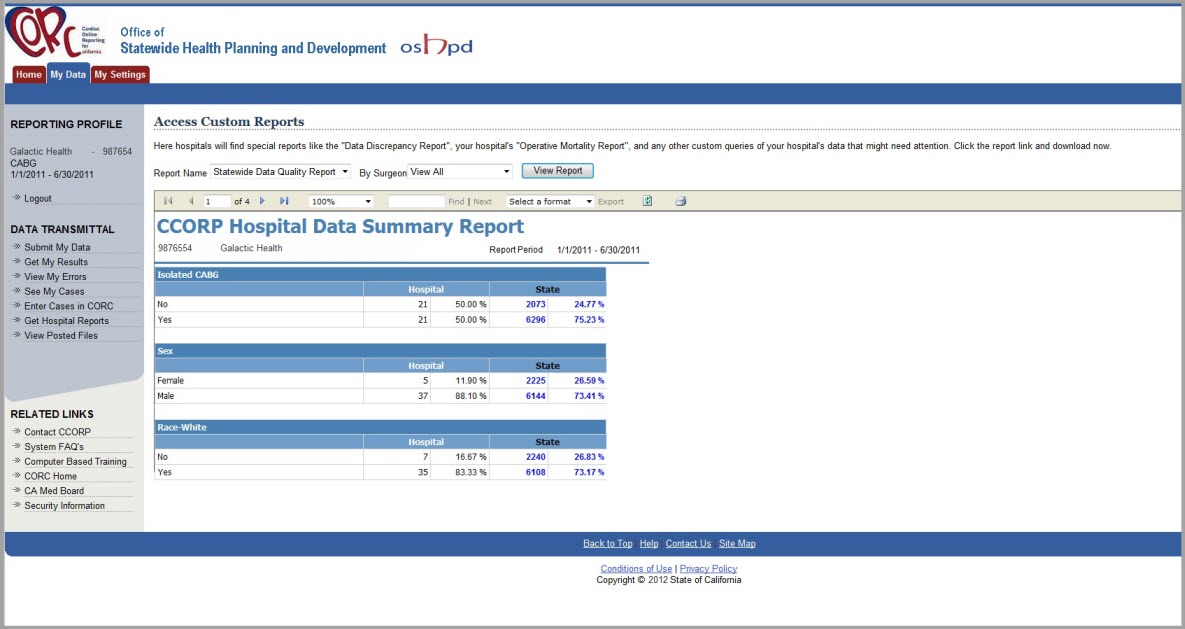
When Stage 2 is OPEN, from the CORC Submission site on the
My Data TAB, the
Data Transmittal Home
page will show the user that CORC is in
'OPEN for Data Adjustment'. This is shown in the
RED
circle labeled 'A' in the image below:
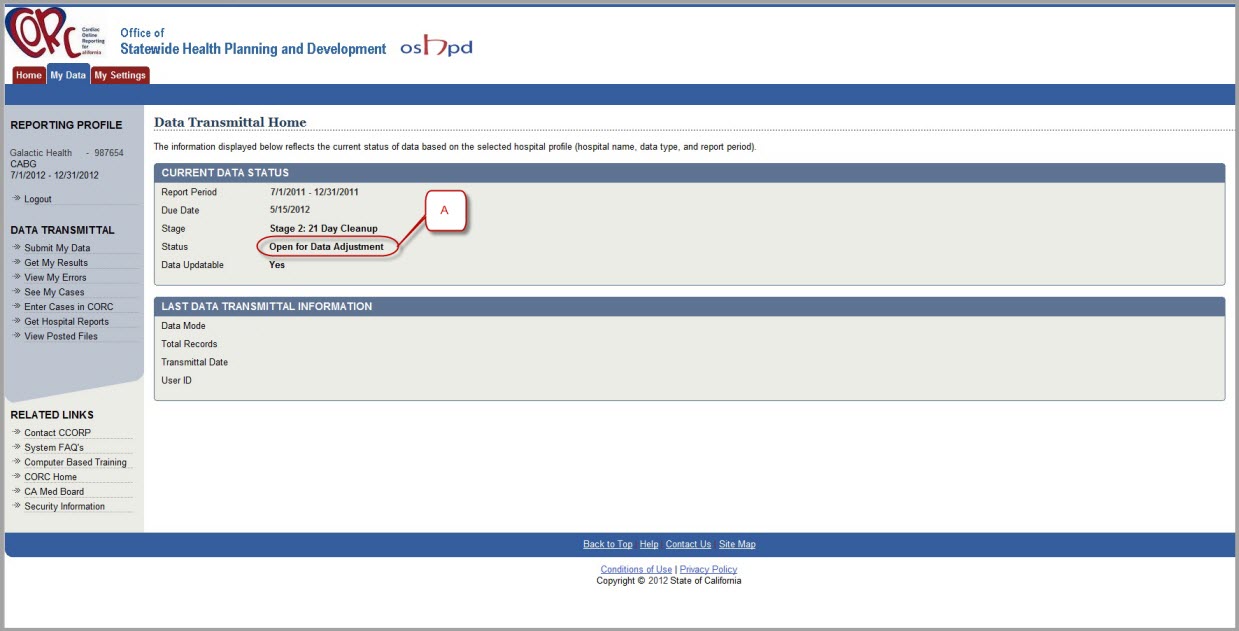
In Stage 2, there is only
ONE option for
Data Mode, and that is 'Adjustment'. However, the submission
screen can still look different depending on the selected
Data Source.
The image below shows submitting an
Adjustment with a Data Mode of 'Electronic Data File':
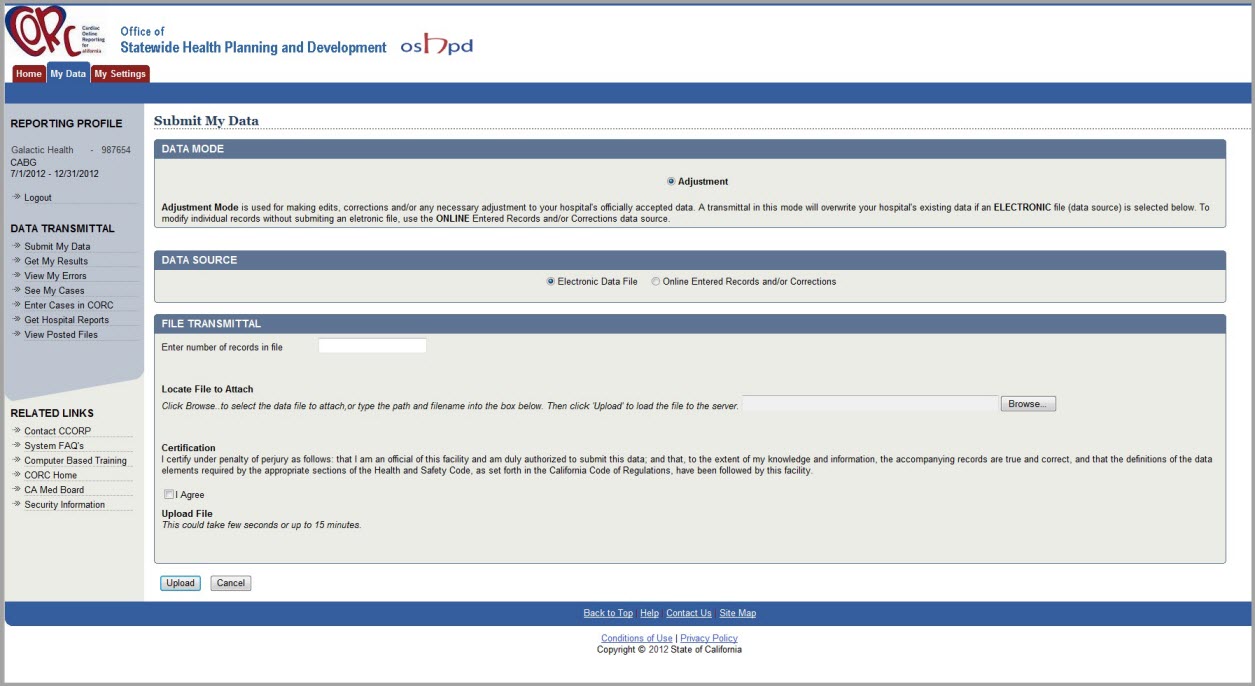
In contrast, submitting an
Adjustment using an 'Online File' would look like this:
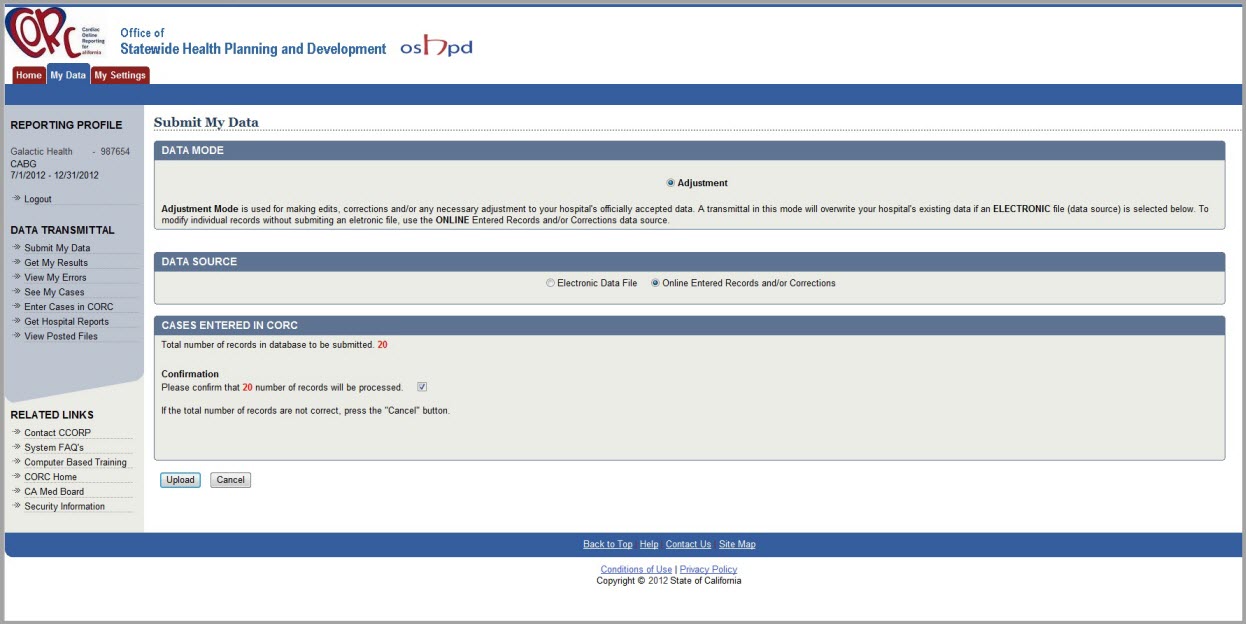
The Stage 2
data statuses,
description and
if the data can be updated are shown in the table below:
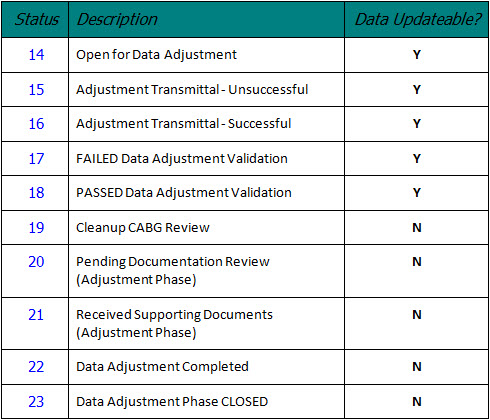
To continue and see what Stage 3 looks like, click >>NEXT<< below...