Module 4: Lesson 1-The CORC Stages: Topic 1-Stage 1
This Lesson outlines each of the
Three stages in CORC that the hospital data submitters
interact with. We will begin with Stage 1, but the other Stages can be accessed via the CBT Navigation
(listed to the left).
When a new Report Period is opened in CORC for the first time, it is known as
Stage 1. From the
CORC Submission site, on the
My Data TAB, the
Data Transmittal Home page will show the user that
CORC is in
'Stage 1 OPEN for Data Acceptance'. This is shown in the
RED
circle labeled 'A' in the image below:
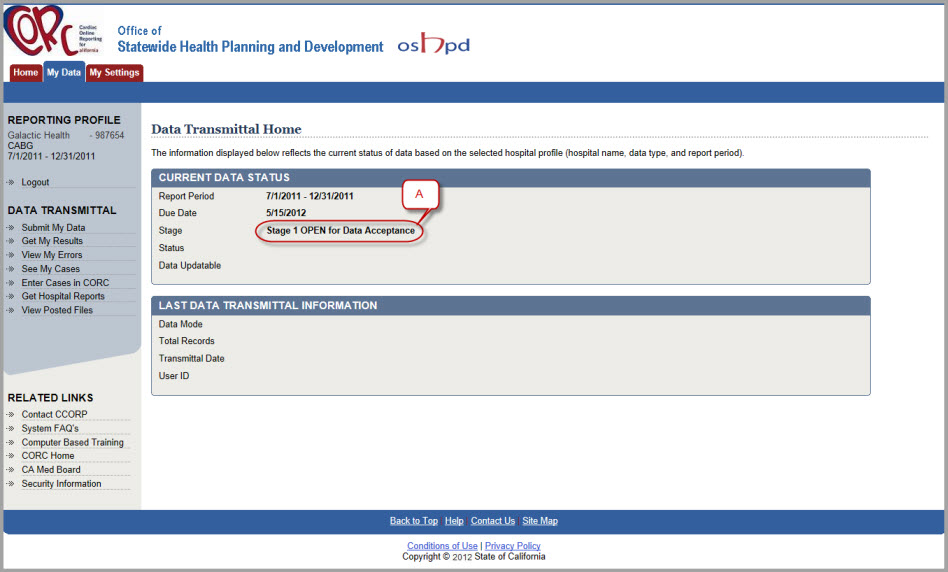
When data is being submitted to CORC, the options in Stage 1 are 'Test' and 'Official'. Test is used for a
hospital to test if their data passes all the validation programs. CCORP recommends that a hospital use the
'Test' option until their data passes ALL the validation programs (i.e., No Errors) and then submits their
data one last time as 'Official'. However, if a hospital is confident that their data is correct, there is
no restriction requiring the hospital to submit data as 'Test' first. The hospital may submit their data to
CCORP as 'Official' on their first submission for a Report Period.
Because of this, in Stage 1, the submission screen can look different. For example, if submitting as 'Test'
from an
Electronic Data File, the screen would look like the image below where: A) Shows the
Data Mode
as 'Test', B) Shows the
Data Source as as 'Electronic Data File', and C) Shows where the number of records
in the data file is entered, the
Click Here shows where the user can select the file that is being
submitted, while the
Red Circle reminds us that the
I Agree checkbox needs to be checked before
data can be submitted. Lastly, the arrow shows how the file is submitted.
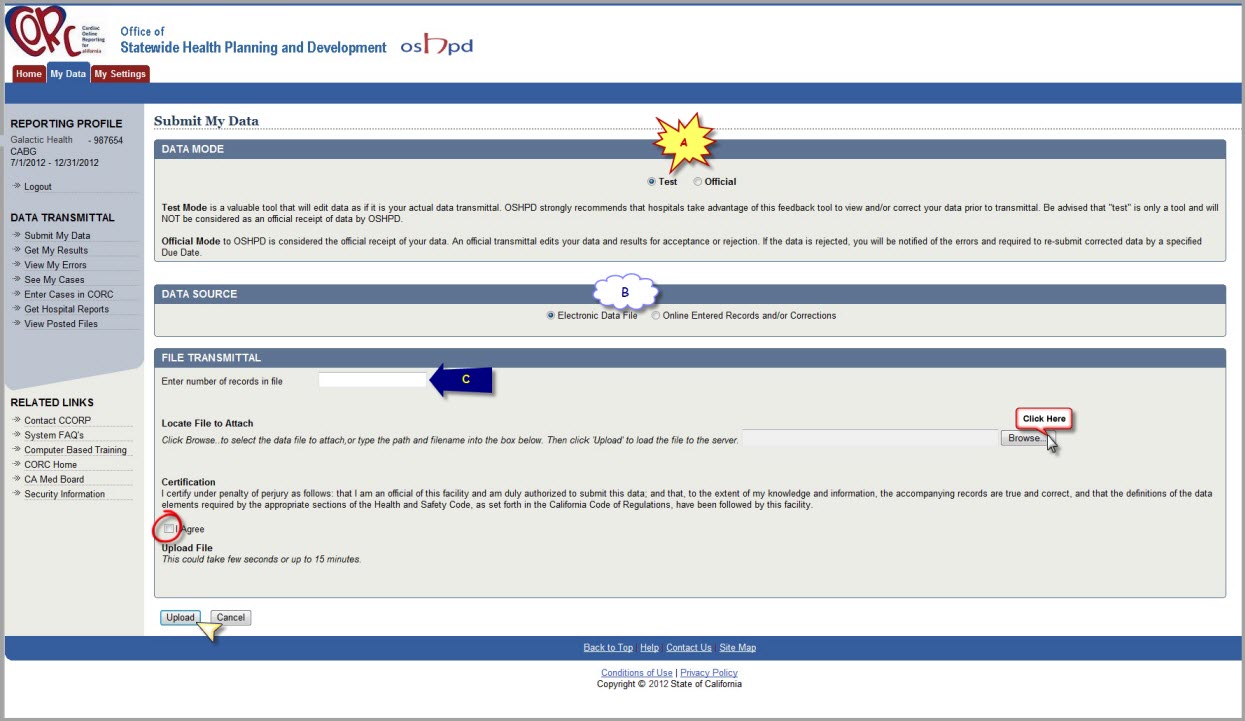
If, however, data is being submitting as 'Official' with the
Online Entered Records and/or Corrections option,
the screen would look like the image below, Where: A) Shows the
Data Mode
as 'Official', B) Shows the
Data Source as 'Online Entered Records and/or Corrections', the
Red Circle
Shows the number of records in the online file, the
Checkmark shows where the user must confirm the number
of records in the file being submitted, and the
Click Here shows how the file is submitted.
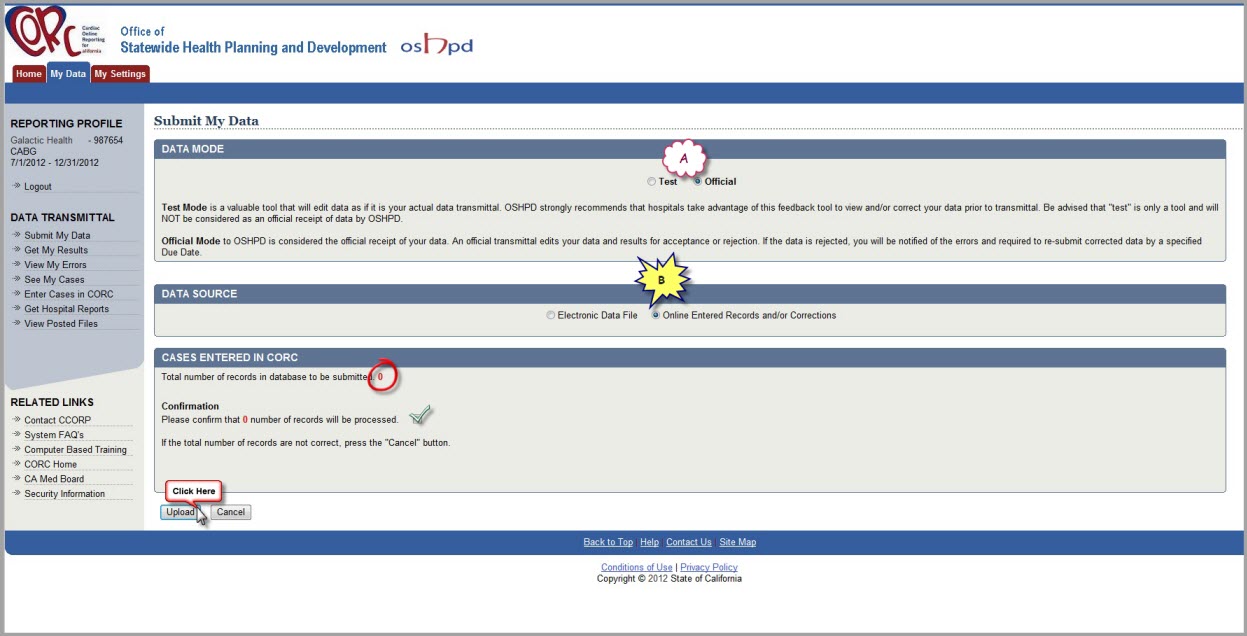
The Stage 1
data statuses,
description and
if the data can be updated are shown in the table below:
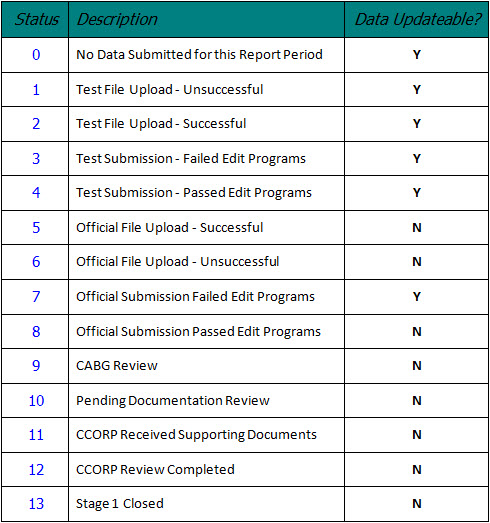
After a hospital successfully submits their data as 'Official' to CORC and their data has PASSED
ALL of the
CORC Validation Programs, the hospital will be able view their Data Quality Report (DQR). The image below demonstrates
how to retrieve a DQR.
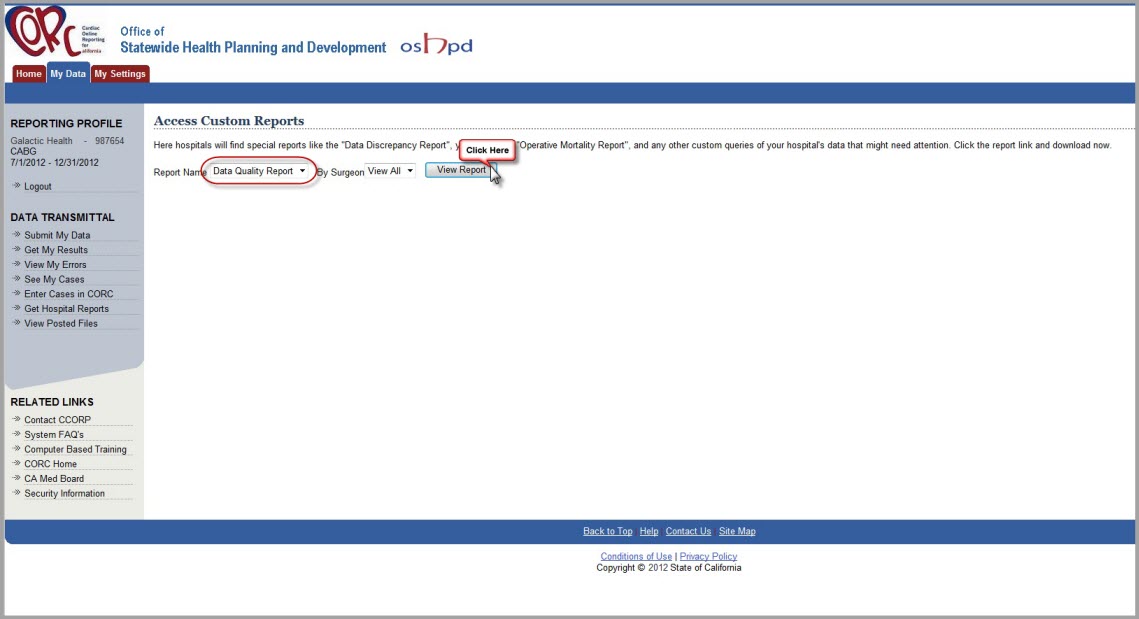
A sample of what the DQR looks like is shown below:
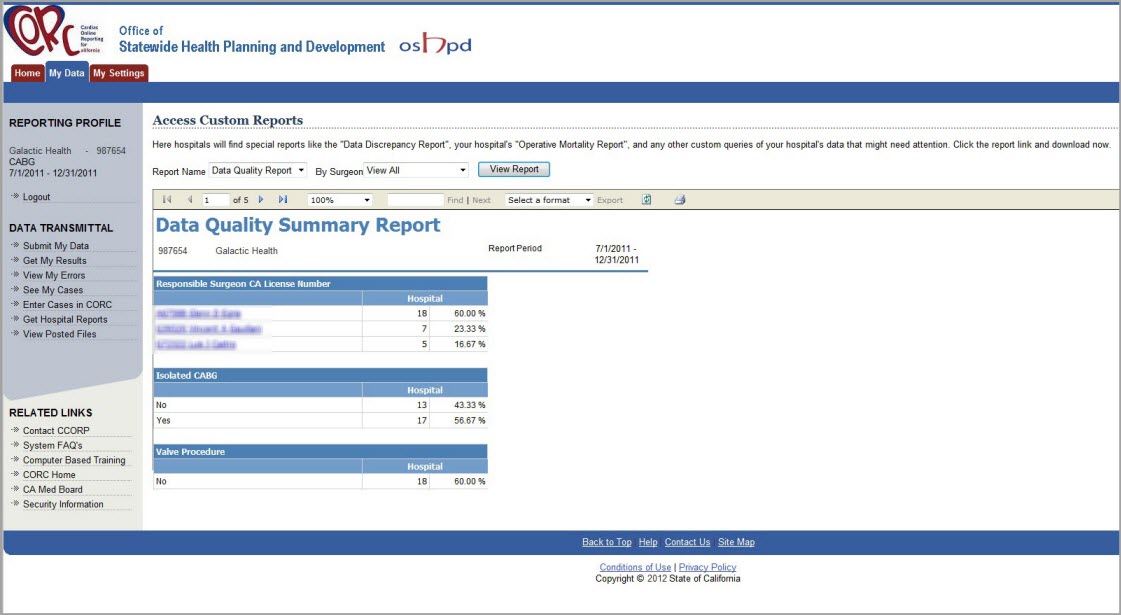
After all hospitals have submitted their data in Stage 1 as 'Official' to CORC, and they have
ALL PASSED
the Validation Programs, CCORP will
CLOSE Stage 1 in CORC. At this point, CCORP may take some time to
review the results of Stage 1 prior to opening Stage 2.
To see what Stage 2 looks like, click >>NEXT<< below...