Module 2: Lesson 2: Topic 1: Open the CORC Home Page
You access CORC using a Universal Resource Locator (URL). In common usage, a URL is often called a
"website address", "web address" or simply "address". Since this address may change over time, we
recommend you access CORC via HCAI's website.
There are TWO ways that you can access the CORC application:
- Go directly to the CORC application
- Link to CORC from the HCAI website
Using the direct method, simply enter the CORC URL in the IE Address field, then press [Enter].
That URL is:
"https://corc.hcai.ca.gov"
This link will continue to work
unless HCAI changes the URL, which can happen in any organization.
The 2nd option of using HCAI's website to link to CORC, however, is a method that will always work.
HCAI will maintain the link to CORC from the HCAI website and ensure that the link will work, even
if the URL for CORC changes. The downside is that it takes longer to get to CORC as there are more pages
to navigate along the way.
We suggest using the
direct method, but if that fails to work in the future, use the HCAI
website to CORC method.
To use the HCAI website to CORC method, enter the HCAI URL in the IE Address field, then press [Enter].
In the example below, Zanu has entered the HCAI address of
"www.hcai.ca.gov/". This address leads to the
HCAI Main website where links to CORC will always be kept current. Follow along as she navigates the HCAI website to find the link to CORC.
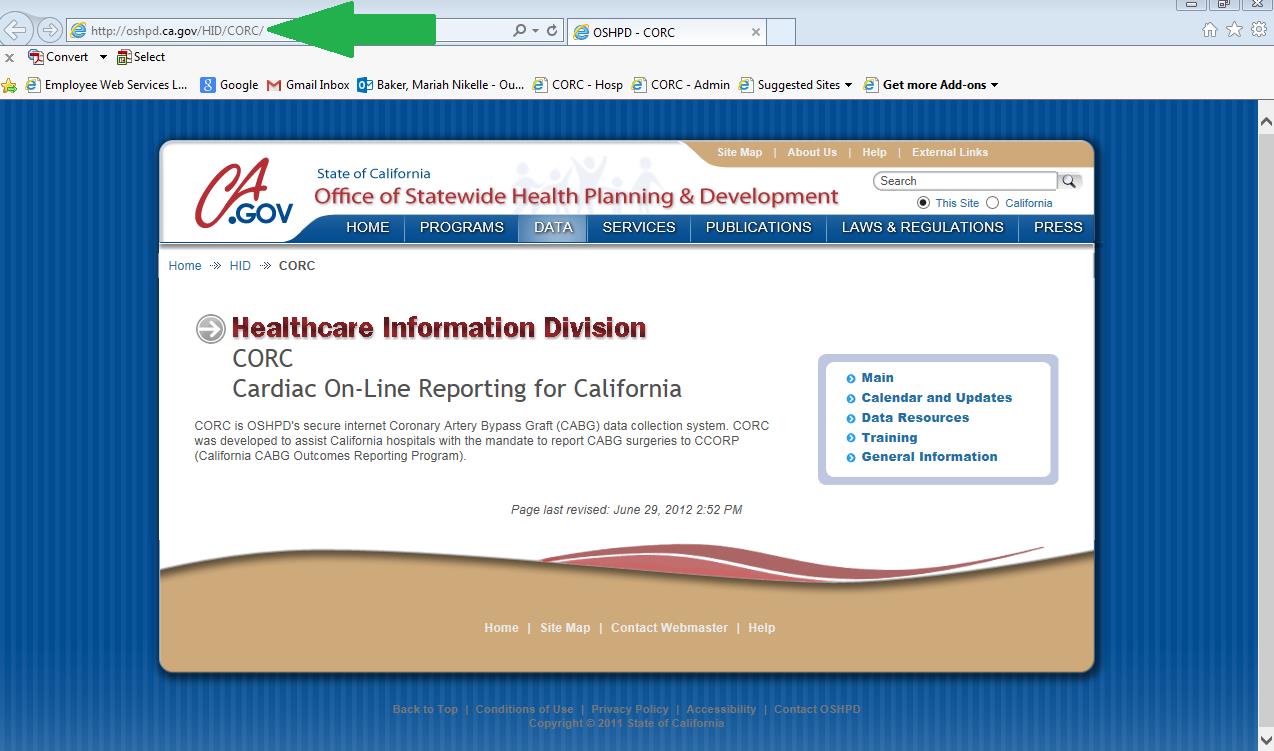
To continue, click >>NEXT<< below...