Module 6: Lesson 2: Hospital Contacts
When the CORC User selects the 'Hospital Contacts' function in CORC, a screen similar to the one below is shown...
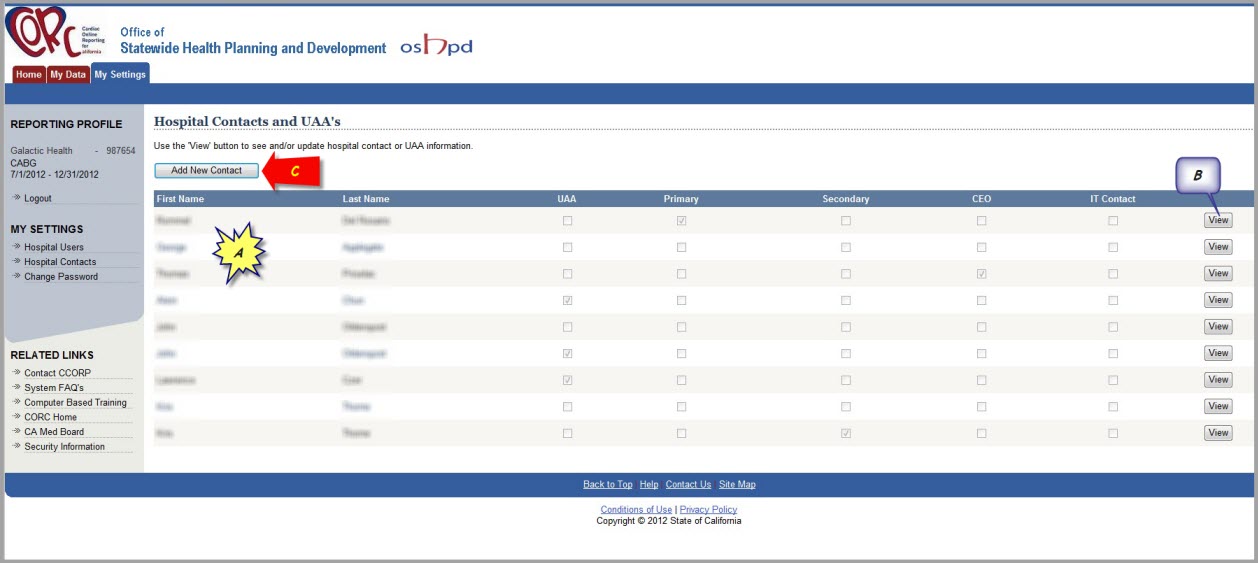 A.
A. Contacts for the Hospital are shown here. This information includes:
- Contact First and Last Name (actual names are blurred here...)
- UAA indicator
- Primary Data Contact indicator
- Secondary Data Contact indicator
- CEO indicator
- IT Contact indicator
B. To see and/or update information about a specific contact, press 'View' to the right of the desired contact.
C. To ADD a
NEW contact for your hospital, press the 'Add New Contact' button at the top of the screen.
...please click >>NEXT<< below to continue this Lesson...