Module 6: Lesson 2: Hospital Contacts
When the CORC User selects 'View' to the right of a Contact, a screen similar to the one below is shown...
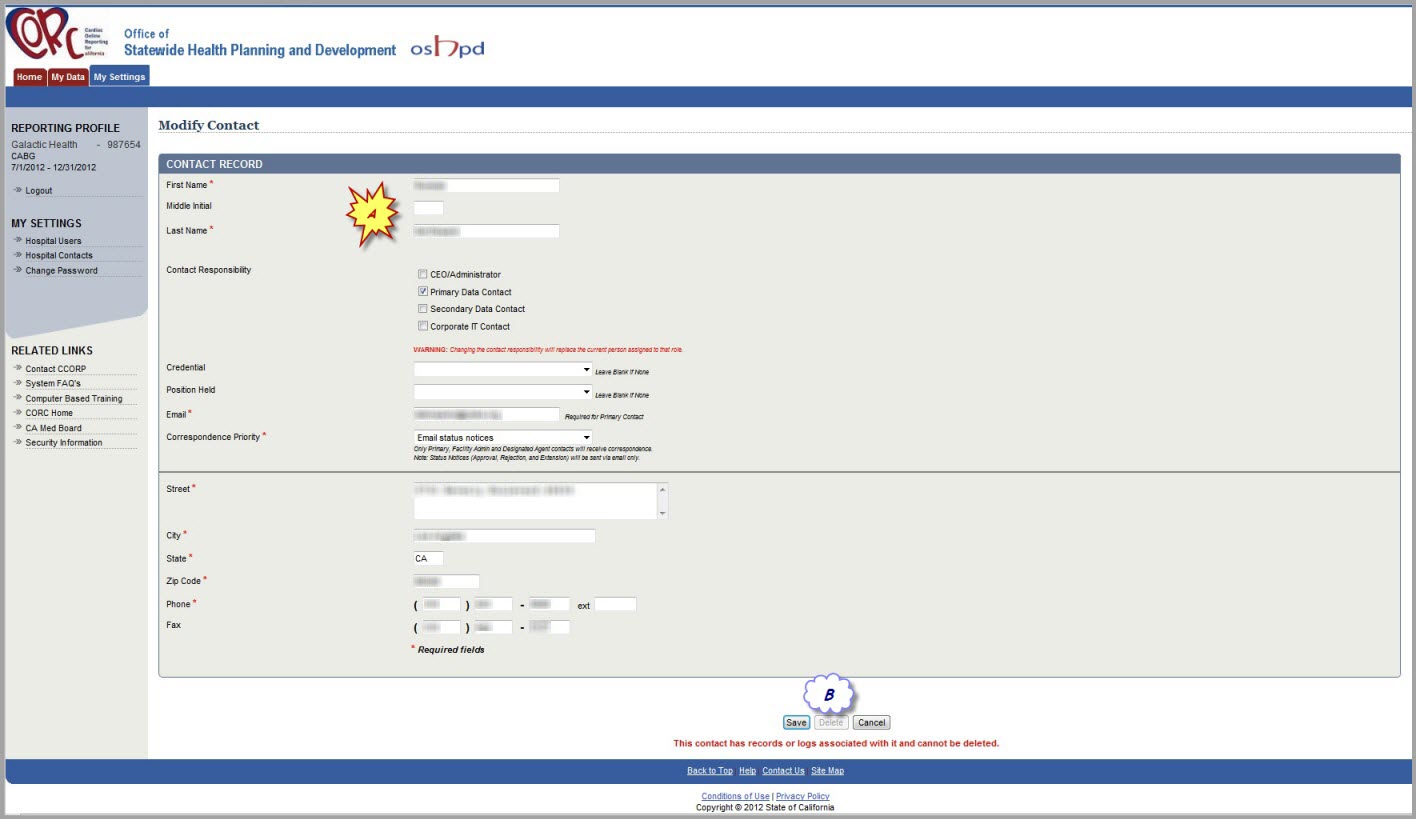 A.
A. Contact information stored in CORC is displayed on this screen, which includes:
- Contact First Name, Middle Initial and Last Name (blurred here...)
- Contact Responsibility
- Credential
- Position Held
- Email Address
- Correspondence Priority (either Email or US Postal Service)
- US Postal Mailing Address (street, city, state & zip code)
- Phone Number
- Fax Number
Select the applicable Contact Responsibility for this Hospital Contact. It is possible that a single
contact may have more than one responsibility, so CORC will allow the UAA to select more than one of these responsibilities.
If no Credential or Position Held is applicable for this Hospital Contact, just leave these fields blank.
While Email is noted as a required field, it will only be required on the Primary Data Contact. All other contact
responsibilities can be left blank, but it's a good idea to provide the information if it is available.
B. Desired function for this record (Save, Delete or Cancel).
...please click >>NEXT<< below to see how to Add a New Contact in CORC...